Compacting messages in Outlook Express - Article. |
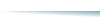 |
 |
 |
 |
|
| | 1010 KB |
How to compact messages in Outlook Express.
In this article we will dwell upon the question of compacting messages in Outlook Express. Messages in Outlook Express are compacted in order to speed up the work of Outlook Express and to decrease the space Outlook Express files take on the disk. It is also important that the more compact your files are the less probable it is that they will be damaged in case of any failure. Compacting your files in OE is really easy. To compact all files (and therefore all folders) used by Outlook Express, you should select Compact all folders in the File - Folder menu. This picture will help you better visualize this process.

Also, you can compact not all, but separate folders. For instance, you can compact only the Inbox folder. To do it, select the folder you want to compact and select the Compact menu item. This will compact only the folder that is current in Outlook Express.
There are some more important issues that should be kept in mind.
- Do not store all your messages in one folder. For example, it will be better if you make several subfolders for the Inbox folder and sort your messages in them. What for? In this case Outlook Express will store your messages in several files making it less likely that you will lose all your correspondence at once.
- Try to avoid keeping too many messages in one folder (it is recommended not to exceed the number of 2.000 messages). If there are too many messages, follow the first recommendation and divide the folder into several subfolders.
- Regularly (approximately once a month) compact your folders. If you extensively use e-mail, you can do it more often.
- The best way to ensure that your messages are safe and secure is to backup your data regularly. You can do it with the help of our program - Compact Outlook Express Backup. Download Compact Outlook Express Backup Now
|
